How to Get Notified in Telegram About New Messages in Grinfi Using Make.com

Want to see new lead replies from Grinfi directly in Telegram?
You can easily set this up using Make.com (Integromat), webhooks, and a Telegram bot.
Step 1: Create a Telegram Bot
- Open @BotFather in Telegram
- Create a new bot – you’ll get a token
- Create a private Telegram group
- Add your bot to the group as an admin (important)
- Write any message to this group
- Invite everyone who needs to receive notifications
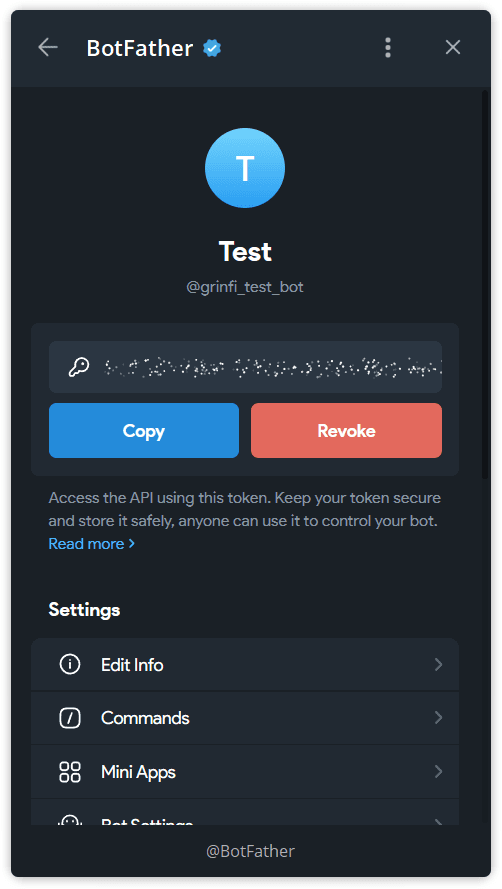
Step 2: Set Up a Webhook in Make.com
- Log in to Make.com and click Create a scenario
- Add the module: Webhooks → Custom webhook
- Create a new webhook and name it however you like
- Copy the URL of the generated webhook
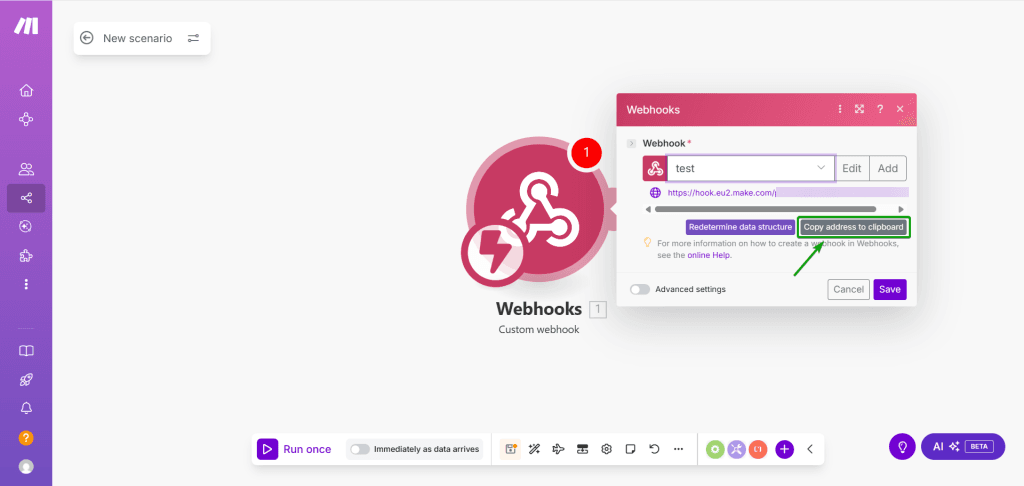
Step 3: Add the Webhook to Grinfi
- Log in to your Grinfi account
- Go to the Settings → Webhooks section
- Click Create Webhook:
- Name it however you like
- Paste the webhook URL from Make
- Save it and run a test to ensure Make receives the data
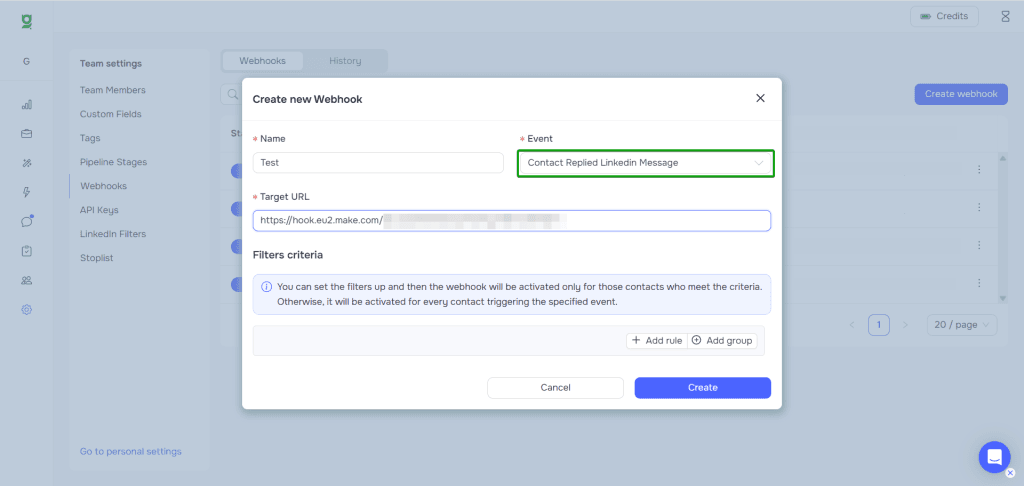
Step 4: Send the Message to Telegram
- Add another module in Make: Telegram Bot → Send a text message or a reply
- Click Add in the Connection field and paste your bot’s token
- To get your group’s
chat_id, use this link:https://api.telegram.org/bot<YOUR_BOT_TOKEN>/getUpdates - Paste the
chat_idand set your message content
You can use dynamic fields from Grinfi, for example:
{{1.contact.name}} {{1.contact.linkedin_url}} from list {{1.contact.list_name}} sent message {{1.linkedin_message.text}} for {{1.sender_profile.first_name}} {{1.sender_profile.last_name}}
- Save the module
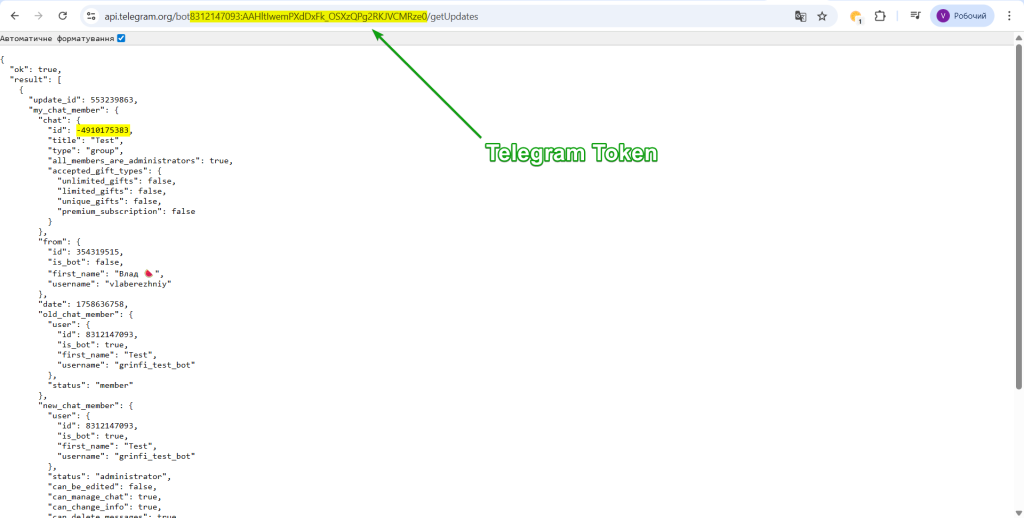
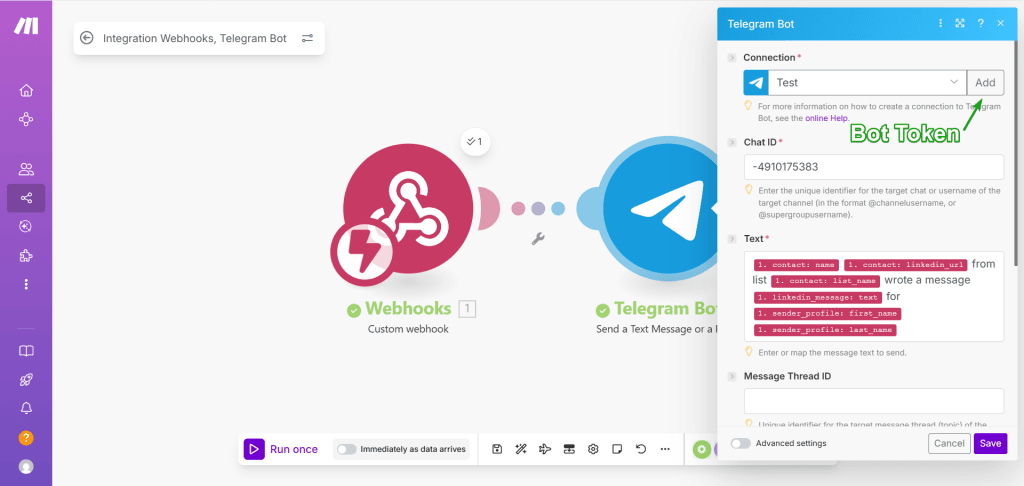
Step 5: Test and Activate
- Click Run once in Make
- Send a test message in Grinfi
- If everything is set up correctly – the message will appear in your Telegram group
- Activate the scenario with “When data arrives” trigger
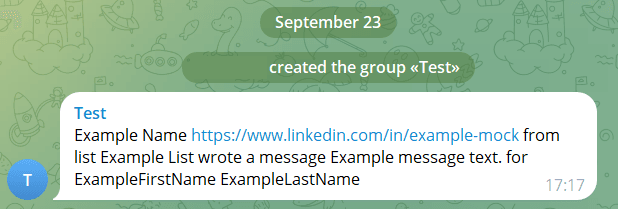
Result:
Now, every new reply from a lead in Grinfi will instantly appear in your Telegram group.
Perfect for anyone who doesn’t want to miss warm leads.



