

LinkedIn Safety
Safest LinkedIn automation architecture in 2025

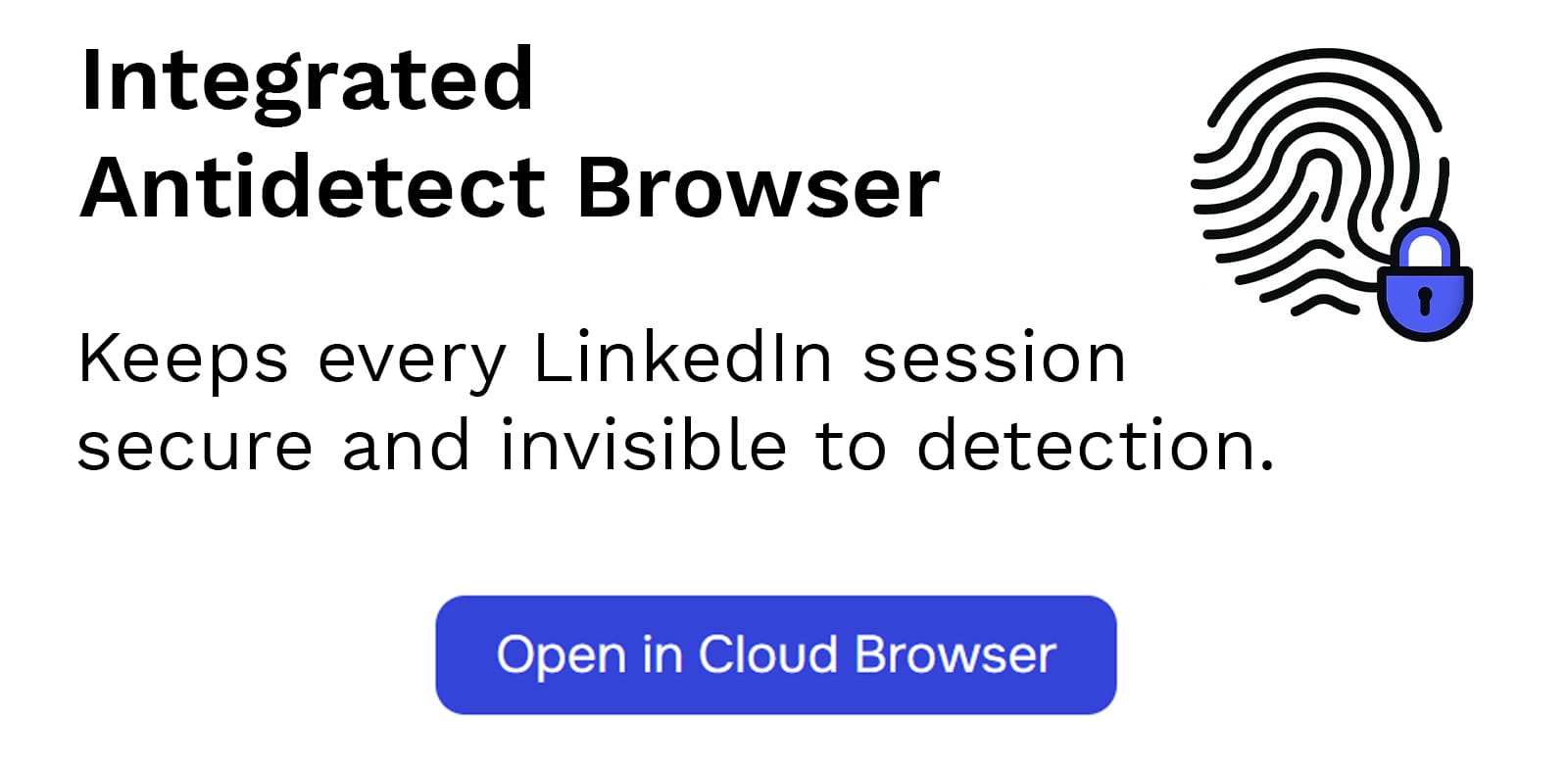
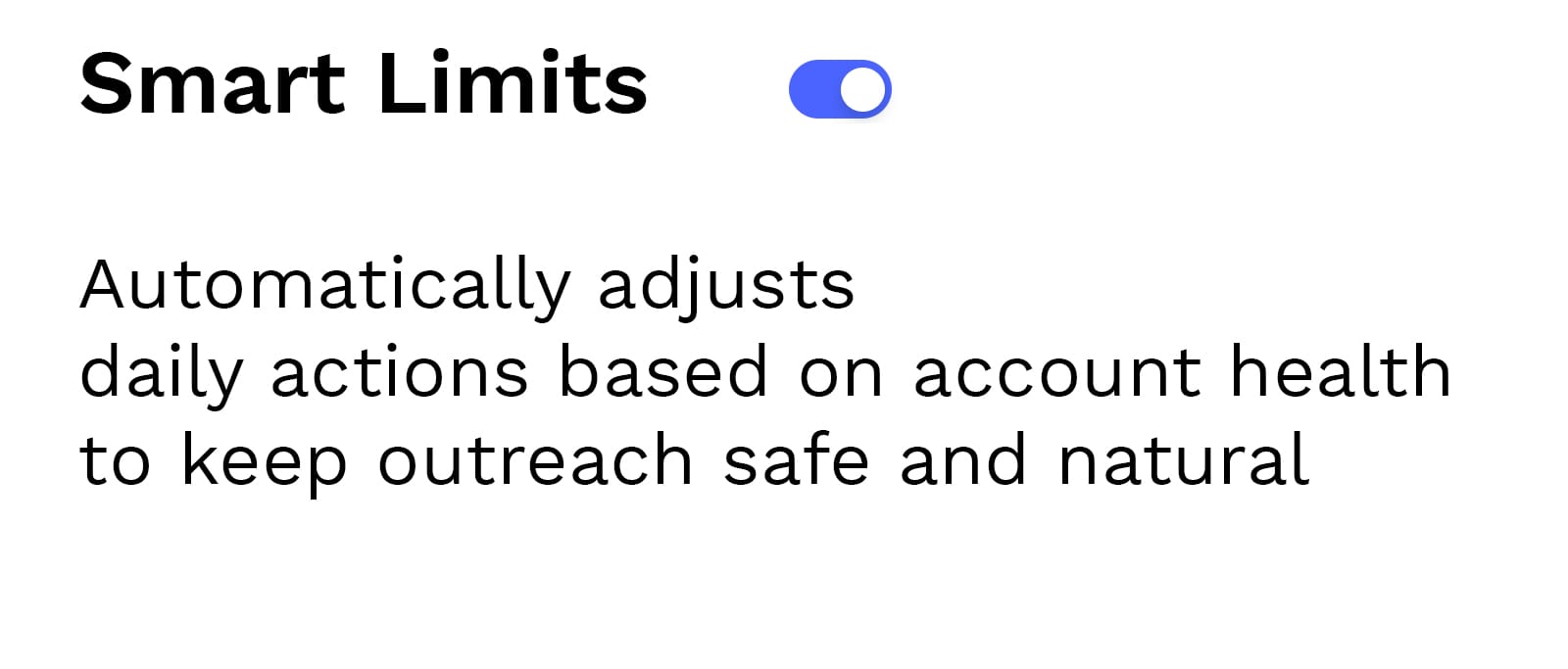
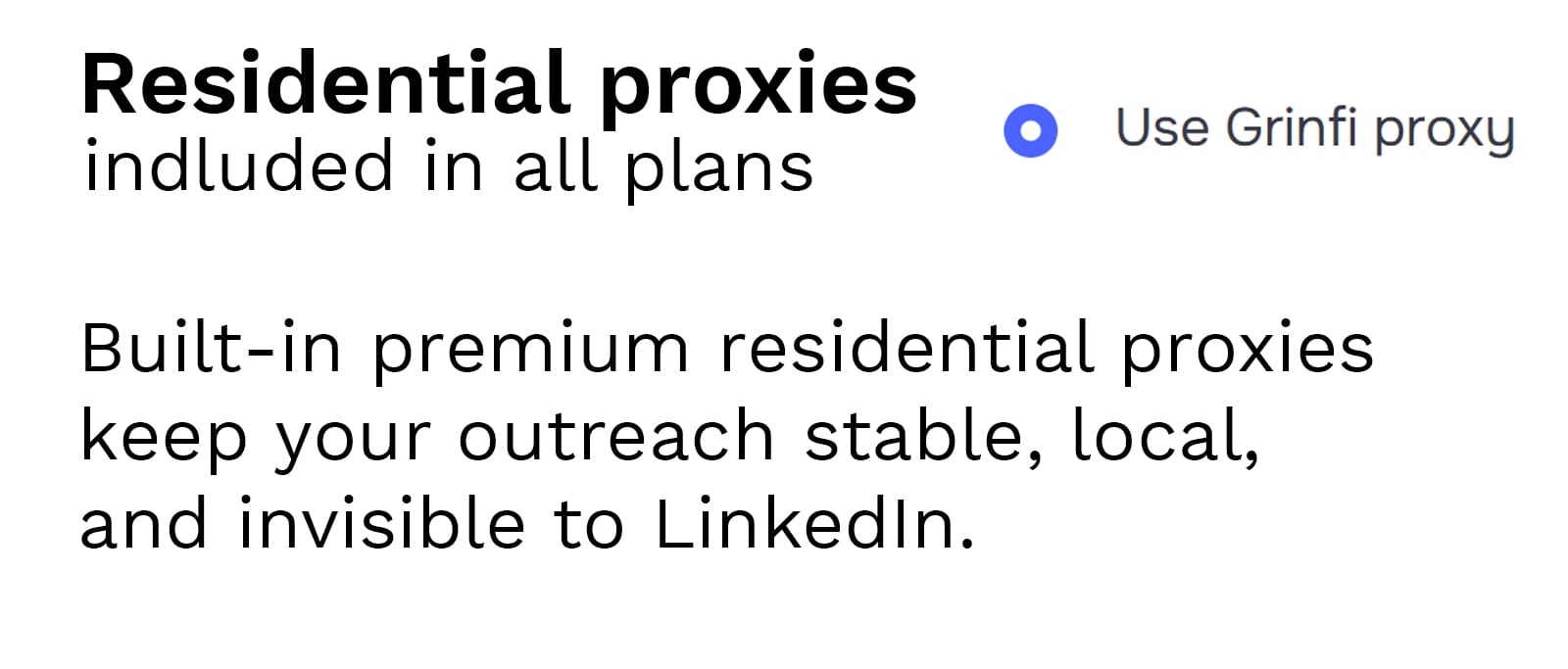
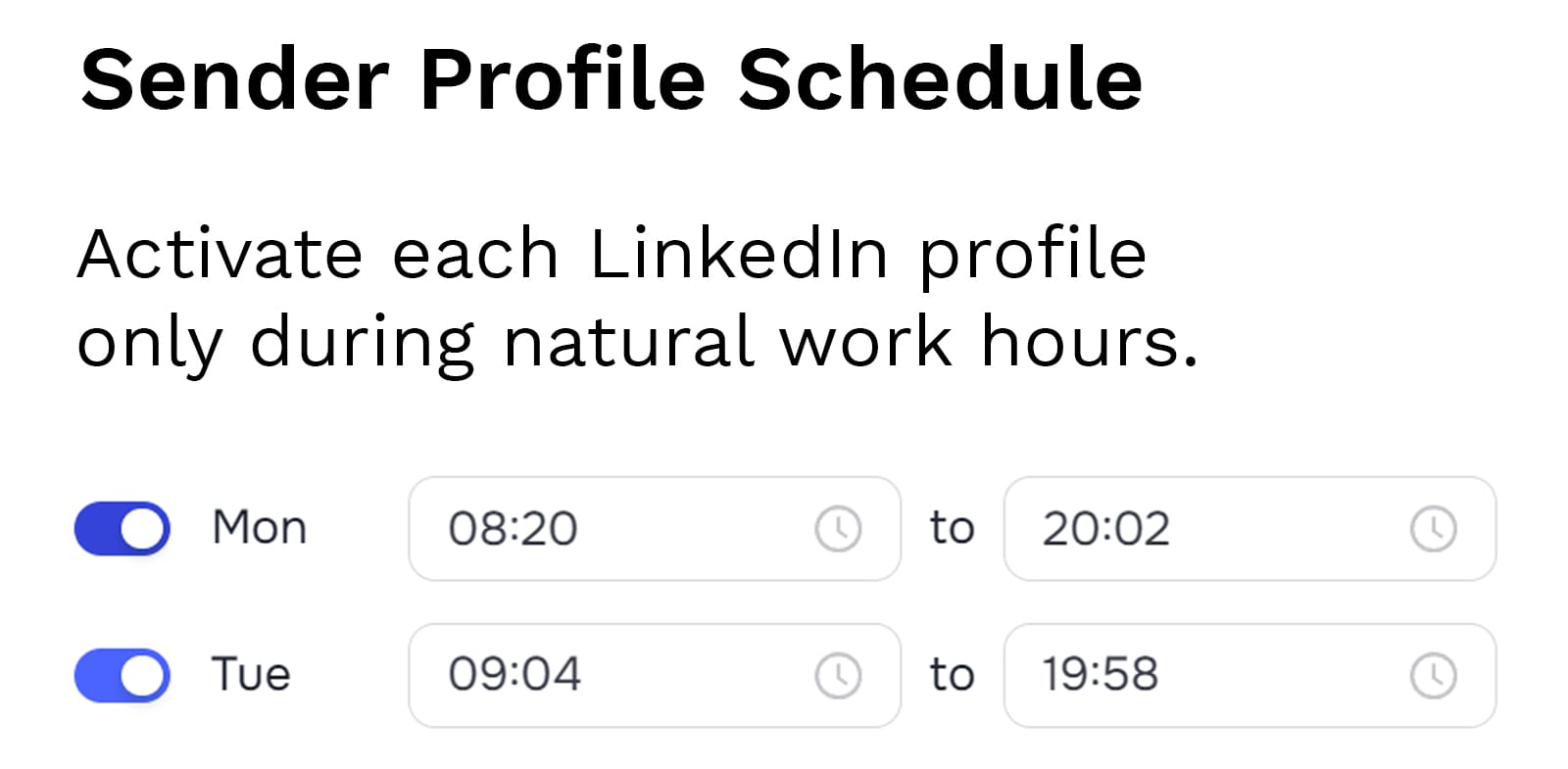
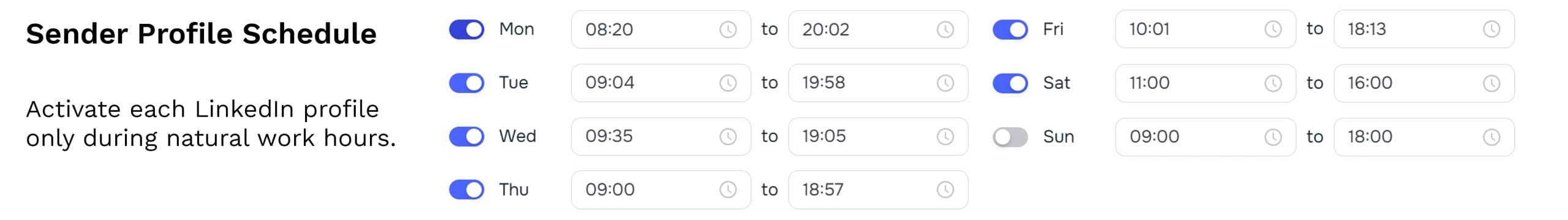
21 Layers of Protection - Built Into Grinfi
Single Session Protection
Automation and browsing in one secure session - no switching, no “suspicious activity” triggers.
Antidetect Browser
Antidetect browser built-in directly into Grinfi
Smart Limits
Grinfi dynamically adjusts daily actions to stay within human-like activity.
Identity Stealth
Grinfi continuously scrambles cookies, cache and browser traces to mimic authentic human browsing patterns.
Fingerprint
Each profile gets a unique device identity - hardware, OS, timezone, and browser signature for maximum safety
Seamless Automation
All antidetect layers run automatically in the background with no extra setup
Consistent Environment Access
Open your LinkedIn accounts from anywhere in the same virtual environment - same IP, same system, zero “new device” alerts.
Cross-Platform Solution
Access accounts securely from any device or OS - without breaking sessions or losing trust.
Always-on Cloud Session
Pause and resume outreach anytime. Grinfi keeps your session safely in the cloud, so progress is never lost
Human-Like Activity Schedule
Profiles operate only during defined working hours - mirroring natural user behavior
Offline Integrity
When you’re off, Grinfi truly stops. No hidden syncing, no ghost activity
Authentic Login Patterns
Login sequences emulate real human timing and frequency
Bright Data Proxies
Top-tier residential proxies included with no extra fees
Your Own Proxy Support
Connect your own proxies securely
Dedicated Proxy Routing
Each profile runs through its assigned proxy, keeping IP reputation clean and trusted.
Account Risk Scoring
Real-time scoring monitors LinkedIn’s risk signals and measures account safety
Actionable Risk Insights
Instant recommendations show what’s risky and how to fix it
Performance Health Tracking
Track reply rates, connection acceptance and profile engagement - identify early warning signs before LinkedIn does
Adaptive Activity Limits
Activity caps recalculate daily based on each profile’s health
Automated Account Warm-Up
Gradually increases outreach speed and volume - training LinkedIn to trust your accounts over time
Full Manual Override
For power users - disable Smart Limits to define your own pacing, delays, and safety thresholds with total control
Customer Voices

Eduard Lakhno
Co-Founder at Navigatio - B2B Lead Generation Agency
Powerful tool for sales engagement!
Advantages:
– multichannel and miltiaccount inbox
– powerful automation mapping editor
– friendly and professional customer support

Artem Ivanov
Founder at Other Land - Product Design Studio
Grinfi Sales is a tool with almost limitless possibilities for automating outreach. You can run simple campaigns without getting into the details, but exploring all its features reveals a wide range of fields for experimentation. Even in the early stages, we’ve built 3 different automated flows that allow us to cover and interconnect several of our profiles, with strategies that can be further developed and scaled.
Moreover, the level of user support is exceptional: the team quickly responds to any technical questions, helps you learn how to use the tool, and ensures it is set up correctly. If they have enough insights, they can also offer strategic advice on campaign development.

Andriy Anisimov
Co-Founder at Between the Walls - Interior Design Studio
I’ve been using Grinfi Sales for about a month and am incredibly pleased with the tool. The system for building outreach campaigns is meticulously designed. Furthermore GS allowing for various activities beyond just outreach (liking, skills endorsement, etc), which helps attract leads.
By the way, for the Ukrainian market, the company also runs a community dedicated to leadgen, where they share experiences and assist participants in adapting and optimizing their processes.

Vitalii Aizen
CBDO at Tallium Inc. - Software Engineering Services & Consulting
Grinfi Sales assists in optimizing leadgen processes. The system offers a comprehensive solution: internal messenger, the option to connect not only to LinkedIn, but also to E-mail, automating activities through both channels. A cool feature is residential traffic with dedicated proxies, adding more security to profiles. Support is always reliable and helps with understanding each work details of the product, also providing niche insights for your industry.

Ihor Skrypka
Head of Business Development at OnHires - Global Tech Recruitment Provider
Service is highly functional, but it takes a bit time to study it. This is entirely logical as the broader the capabilities, the more attention is needed to ensure their proper utilization. Working with it is comfortable; Grinfi Sales team is ready to help solve technical issues, conduct a demo, advise on how to avoid mistakes in operation. Even in situations when I didn’t have access to laptop and something urgently needed to be changed, they could assist and make the necessary adjustments.

Vladislav Poberezhniy
Digital Marketing Manager at Savvats - Metal Service Center
Grinfi Sales – tool for outreach optimizing is simply cool. Its extensive functionality allows us to design any campaign we can imagine. It saves us an enormous amount of time—I can’t even begin to think how long it would take to manage these processes manually.
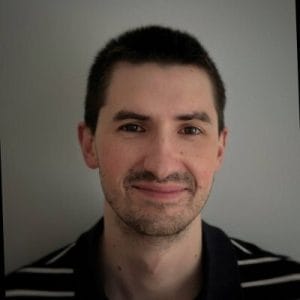
Myro Foliush
Head of Partnerships at TechMagic and MagicFuse
Rising star in automation world
It was a long journey for me to find a perfect linkedin automation tool. And Grinfi appeared to be the one – easy to setup, super friendly UI/UX, secure automation, flexibility to customize each part of your campaign as needed.
Also, they have a really responsive support team to resolve any issues or questions – huge kudos for this!
And last but not least – financial model is quite competitive (I had a chance to compare with other popular providers). I’ll definitely recommend this tool to everyone.

Oleksii Zavelia
Senior Business Development Manager at Go Interactive
This is a great product that includes many features in one place.

Oleksandra Drohobetska
Marketing Manager at Alcor
Great automation and helpful support
Structured, easy to understand and execute in your workflow. Convenient analytics and statistics tracking.
What’s more important – helpful and fast-to-react support: every time when I faced some issues or had questions, guys reacted really quickly and provided a clear, comprehensive info.
Keep going! I’m sure in the future you will develop new amazing features, and remain as supportive as you are now.

Anna Ochepovska
Business Development and Partnerships Manager at Anadea
The best LinkedIn automation tool we’ve used
Tried several LinkedIn automation tools, but Grinfi is by far the best for its price. We’ve been using it for over six months, and everything runs smoothly and safely.
Occasionally, the system has minor hiccups, likely due to frequent updates, but the support team is incredibly fast and always does their best to resolve things quickly. (These issues are rare and usually don’t disrupt our workflow)
What I like most is that Grinfi has all the essential features to run effective outreach campaigns while keeping accounts safe. With many tools causing trouble lately, we haven’t had a single account blocked using Grinfi.
Highly recommend!

Polina Grygoryshyna
Sales Representative at Aweb
Perfect platform for your business
Our team has been actively using the Grinfi platform for some time now, and I can confidently say that it is a powerful tool for B2B outreach.
Ease of Use:
The platform’s interface is intuitive and user-friendly. I especially appreciate the efficient filtering system, which helps to quickly and clearly organize all the data, saving a lot of time.
Process Automation:
The platform features automated messaging, so until a lead gives a clear yes or no, you don’t need to spend time on manual interaction – this greatly simplifies the workflow.
Communication and Support:
An important factor for us is the active dialogue between our team and the Grinfi team. We can always discuss market news, trends, and find common solutions on important matters.
I highly recommend Grinfi as a reliable platform that helps scale your business with confidence and minimizes customer acquisition costs.

Michael Babenko
Creative Director
It’s a pretty simple and convenient way to get rid of an unnecessary burden. I’ve been doing LinkedIn automation for two months. Everything goes smoothly.
Setting things up is quite easy. For my outreach, I used the pre-saved template with minimal tweaks. Of course, the wording for messages was on me))
I needed support 3 times, every time I was fully satisfied with the response.

Angelina Popovych
HealthTech Business Development Manager at TechMagic
Great tool
Thanks to Grinfi, we were able to reach a large number of leads in a short time and saw great results. The interface is intuitive and easy to use, and the support team is always quick to assist whenever needed. Really appreciate the help – thank you!

Anton Yehorov
Lead Software Engineer at EPAM
Easy to start tool for lead generation
I used a lead generation system first time and was impressed by how many functionalities and a great user experience it has.
I would suggest this automatic tool for users who seek an easy start with the generation of leads.

Oleksandr Rekhletskyi
CEO at UVITEN
My New Favorite LinkedIn Productivity Tool
This service has taken my LinkedIn experience to the next level!
Now I can automate daily tasks and manage everything in one place.
I like how the application handles multiple accounts and keeps all messages in a single feed.
Contact import, message templates, and scheduling features have significantly boosted my productivity.
I definitely recommend adding this tool to your toolkit!

Serge Lavrinchuk
CEO & Founder at Wild.Codes
Best value-for-money LinkedIn outreach tool out there
Grinfi is hands down the best LinkedIn outreach software for its price. It’s packed with features — messaging, CRM, custom automation flows, webhook/API access — basically everything you need for serious outbound work.
We use it with multiple LinkedIn accounts, and the cloud-based system is a huge win. You don’t need to keep your computer running, and the security measures are solid — they clearly know how to protect accounts from getting flagged.
Also love that it’s a Ukrainian company — happy to support smart local builders doing global-grade products.

Ostap Koroliak
CEO & Founder at Kuhlmann.studio
Grinfi is a powerful and affordable LinkedIn outreach platform that helped us automate our B2B lead generation across multiple accounts. What we love most is the ability to connect unlimited LinkedIn and email profiles without paying extra – perfect for agencies or teams. The campaign builder is flexible enough for both simple and complex outreach flows.
Built-in CRM, message tracking, and analytics make it easy to manage responses and optimize sequences. Their support team is responsive, and they even offered us strategic tips to improve our funnel.
Compared to more expensive tools, Grinfi gives the same or better results at a better price point. Highly recommended for anyone serious about outbound LinkedIn automation.
Ostap, CEO of Kuhlmann Studio

Yehor Y.
Head of Operations at SalesAR
An Essential Tool for Scalable LinkedIn Outreach
We’ve been using Grinfi Sales for several months now, and it has proven to be a perfect fit for our approach to LinkedIn outreach. The platform offers an intuitive and user-friendly interface that makes our workflow efficient and seamless. Thanks to Grinfi Sales, we’re able to consistently deliver results for over 30 clients. It’s a reliable tool that has become an essential part of our sales and lead generation strategy.
Safety Comparison
Grinfi
Others
Single session protection
LinkedIn account health monitoring
Built-In antidetect browser
Residential proxies
Smart limits
Basic
Ban rate during last ban wave
<2%
10-30%
FAQ
No system can promise full immunity - but Grinfi makes detection extremely unlikely.
Our behavior engine mimics natural human actions: realistic timing, randomized sequences, and native session handling.
Every account runs inside a secure, isolated browser with its own IP and device identity - leaving no automation footprint LinkedIn can trace.
Account Healt instantly identifies early warning signs.
You’ll receive clear in-app guidance on how to fix the issue: pause risky activity, adjust action limits, or close extra sessions.
Yes. Each profile operates in a fully separated environment with its own proxy, fingerprint, and browser container.
Absolutely. Your environment (IP, OS, timezone, and fingerprint) remains identical anywhere you log in. That means no “new device” or “suspicious login” alerts - even from another country.
High-risk actions include:
Sending too many connection requests too fast
Bulk messaging people outside your network
Running multiple sessions with inconsistent IPs
Grinfi neutralizes these triggers automatically through Smart Limits and Single Session Protection functions, keeping your outreach natural and safe.
Across all active users, Grinfi maintains a ban rate below 2%, even during LinkedIn’s strictest ban waves.
Get Started
Ready to boost your outreach?
Book a Call and let's grow together with Grinfi!💚
